We hate searching for documents that we know are there, but just can’t be found. Whether it’s a Contract for a job that’s out of the ordinary or an aftercare letter for a product you haven’t fitted for a while, you can always find it easily with Business Pilot.
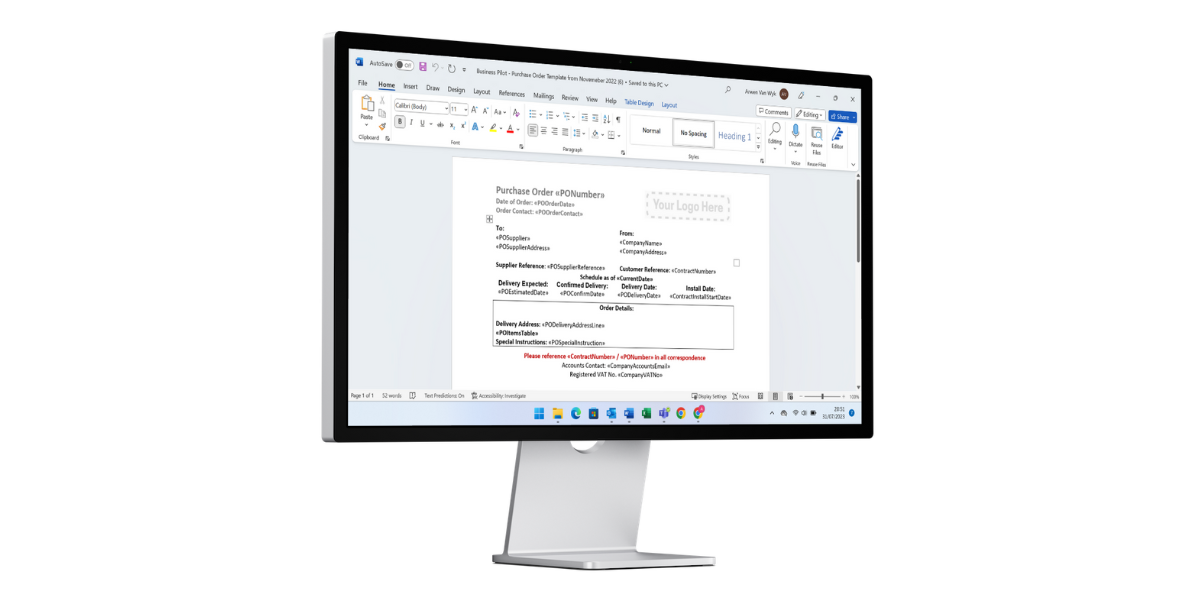
When you create a document template, you can select the template type, so the right templates can be found by the people who need them. So, Service Call templates can be used by your Service Engineers, whilst your Purchase Order templates can be used by your purchasing team and your Invoice templates by the guys who deal with finance.
When combined with the BPmail feature within Business Pilot, using Template Documents can save your team hours and hours of admin time. No more typing out the same email over and over, then finding the right documents in your system to attach to the message and checking the email address is correct before sending.
Now you can send your message through the Lead or Contract area, so the email address is already there, the email template can be chosen at the click of a button as well as the template document, and BOOM! It’s out there! And there’s a record of the message to the customer too!
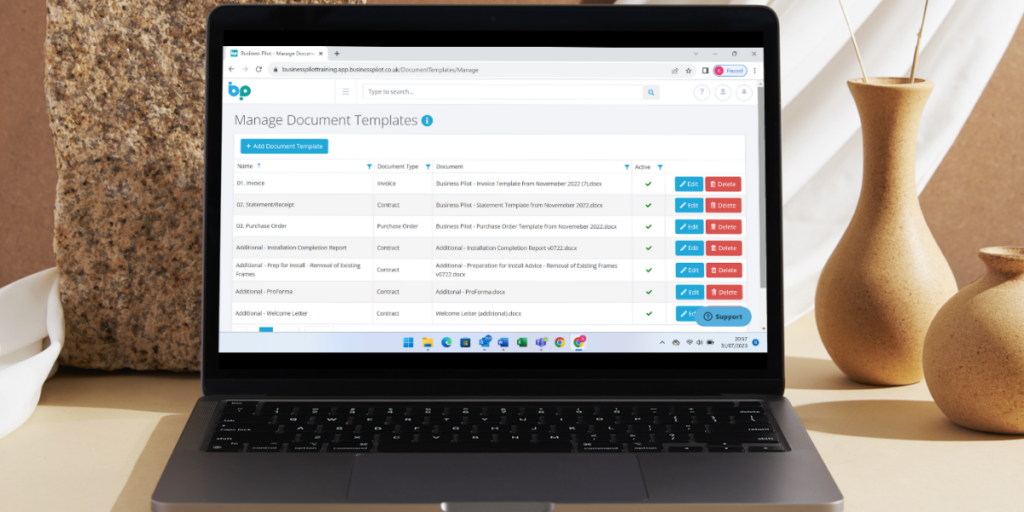
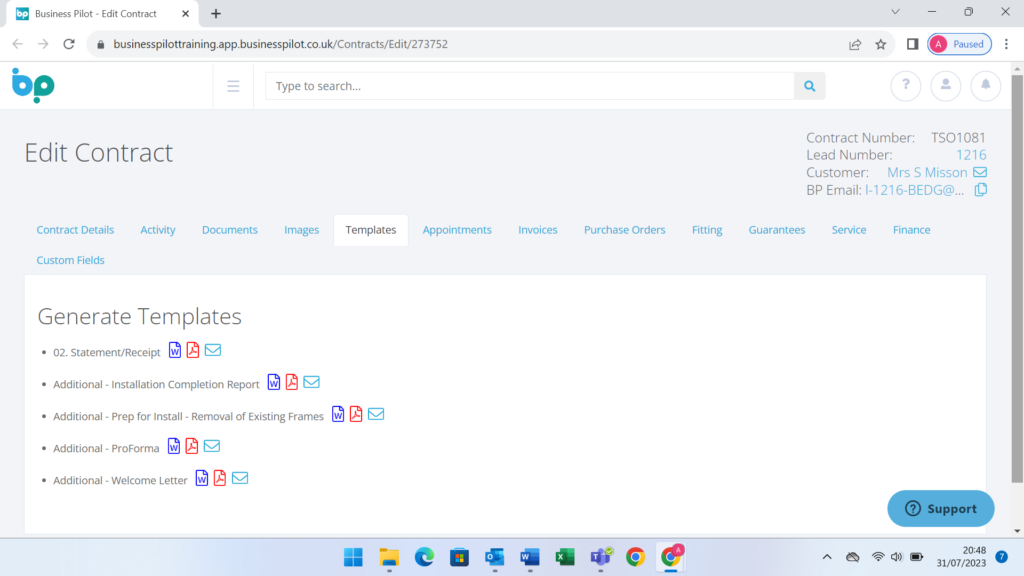
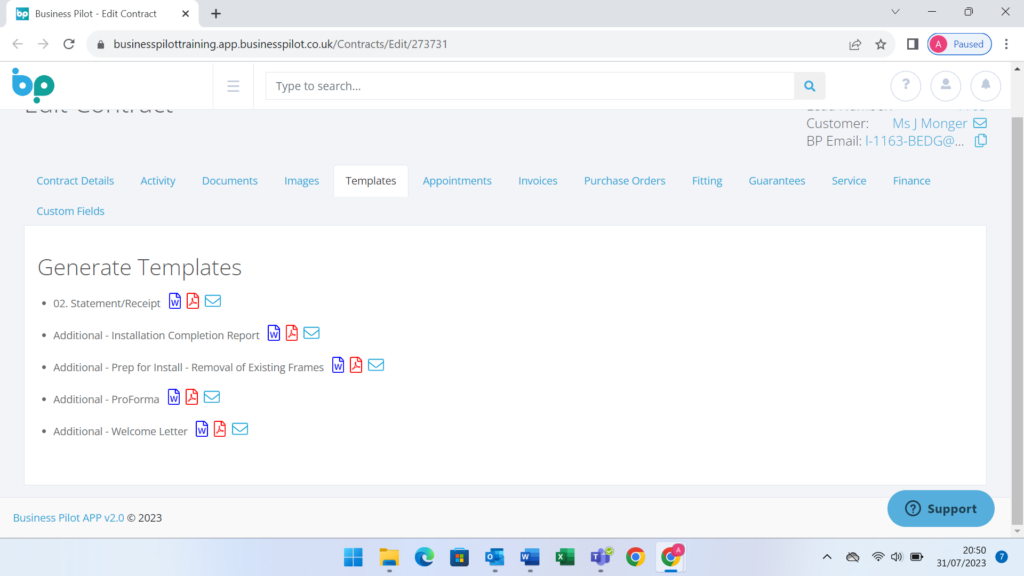
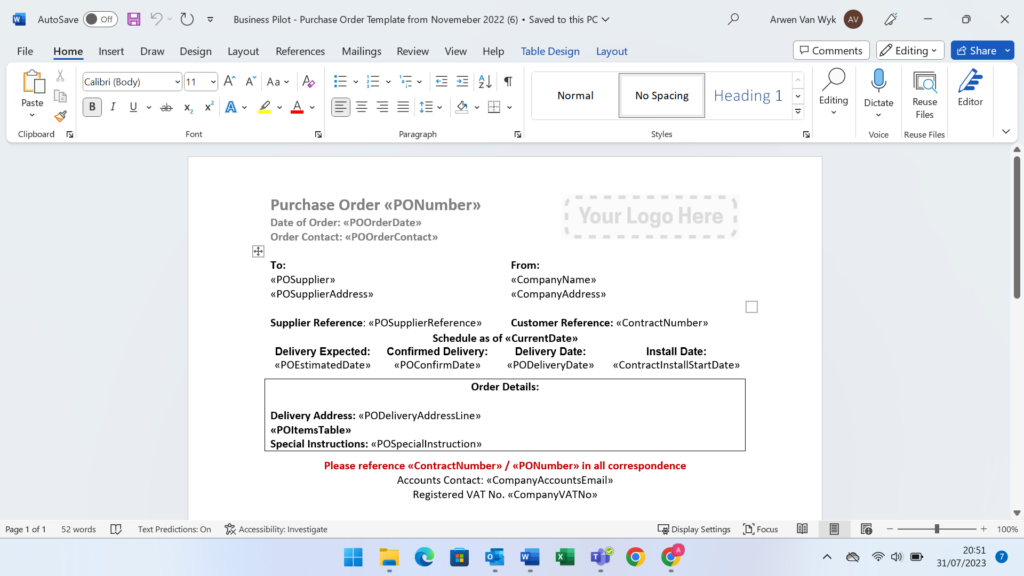
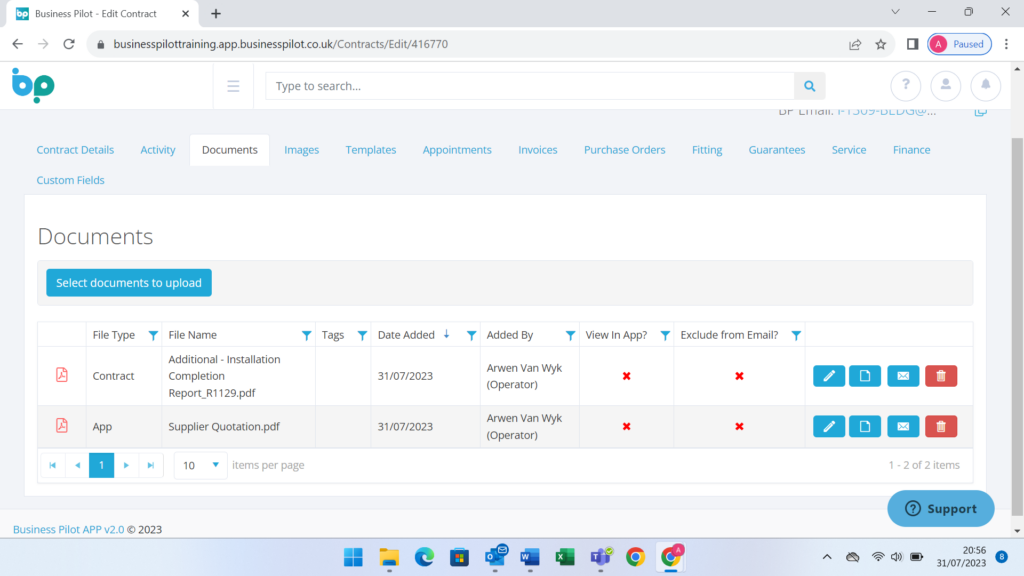
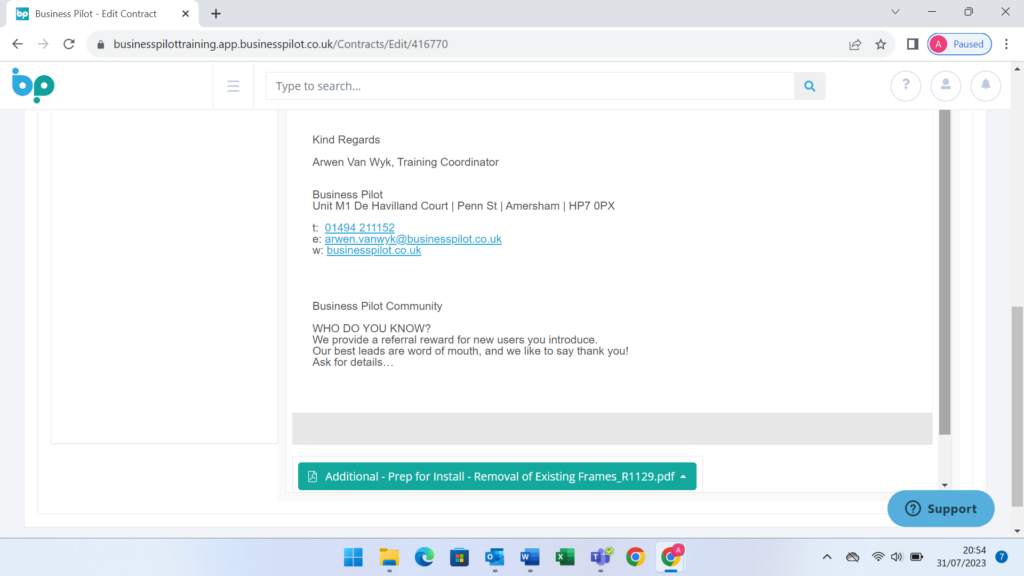
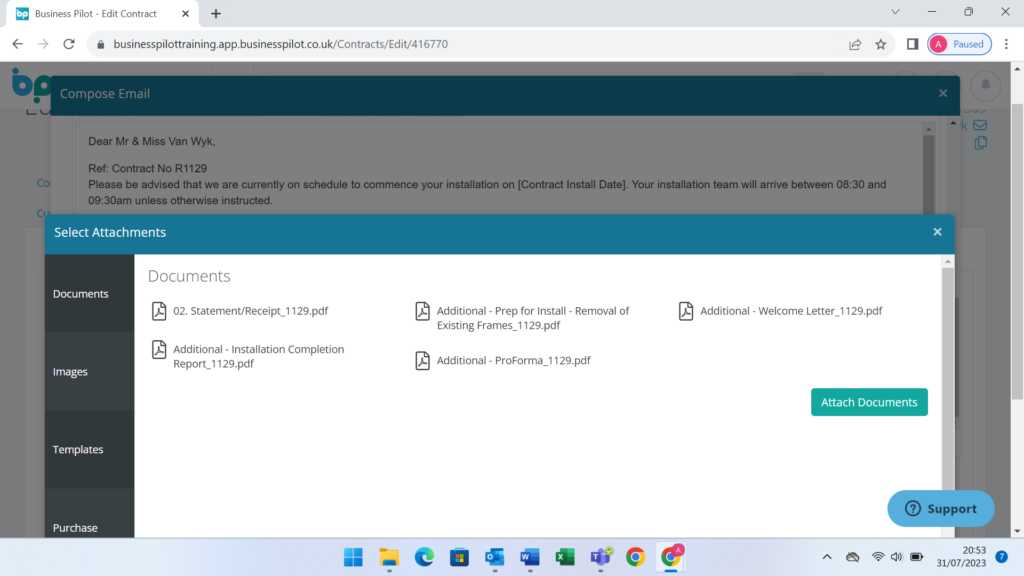
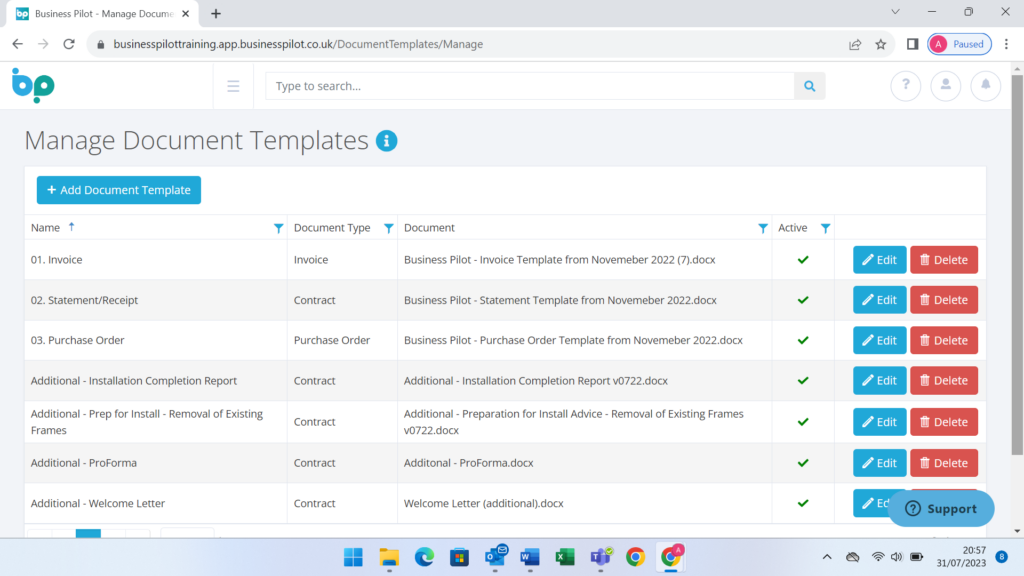
Document templates can also be linked with Status Progression automations, creating a more consistent customer experience, so no matter what the project, the same emails are sent to every customer at each step of the buying journey.
Just think how more efficient and effective your team could be without having to rewrite emails and find documents time and time again. Our system even features placeholder options so your emails and documents can be personalised with your customer information – how smart is that!
Powerful
See when goods are due in and what margin they achieve, setting tolerances between PO’s and Invoices to manage costs
Sales teams can store and review key documents such as quotes, images, even voice memos alongside sales information throughout the process
Manage all of your service calls and see how they affect the ultimate margin on any given contract, adding images and notes the same as in leads and contracts
Link your website directly to the Business Pilot CRM so that enquiries are never lost, then manage all your leads in one place with key tools like lead temperature scoring and quick convert to contract
The management reporting side of Business Pilot uses all of the information about your leads and customers to give you unparalleled visibility of your business
Installers get their own App, which receives jobs automatically from the schedule board. Their notes and photos are uploaded through the App to the right contract
Create as many ‘standard’ letters as you need with the document builder. Store your templates to use at any point for any lead/contract
Give your warehouse team access to what is due in by running a simple report, powered by the purchase orders of each contract
See the impact of moving jobs around on the interactive schedule board, linked to contracts and even each installers Site App
Create purchase orders and invoices, mark off payments and have all of this connected to your accounts package
Quickly convert a lead to a sale allowing different members of your team to ‘set up’ a contract
Every contract detail is stored whether live or completed, including documents, images, payments, guarantees, etc.
Emails integrated in the CRM system, so you have a complete record of customer contact in one place – plus create email templates with placeholders, attach images and documents
Register jobs with your self-certification scheme with just one click – Business Pilot has links to both FENSA and CERTASS, so you can register jobs quickly and accurately
Seamless connections with the other software systems you use, from accounting to design and quote software including Xero, Tommy Trinder, Windowlink & more
Easily manage your stock holding – from tubes of silicone to spare handles and everything in between. Stock is linked to Purchase Orders for easy ordering and visibility
Map out, then manage the progress of your leads and contracts to ensure every step of your process is followed consistently giving the perfect customer experience
Assign tasks and actions for Business Pilot users in your company and even @ tag them to alert them to important information in your own internal chat system
© Business Pilot (CRM) Ltd